What is the process of modeling and rendering in the production of architectural animation tour?
Modeling process
Preliminary preparation
Collect information: Collect relevant information of the construction project, including architectural drawings(plans, elevations, sections, etc.), Design documents, reference pictures, etc., to clarify the structure, size, style and detail requirements of the building.
Determine software: Choose the right modeling software, such as 3ds Max, SketchUp, or Revit, based on your project needs and personal proficiency.
Create a base model
Set up units and scenes: In the modeling software, set up the appropriate unit system, ensure that the dimensions are consistent with the architectural drawings, create a new scene, and prepare for the modeling work.
Draw the basic shape: According to the architectural drawings, use the basic drawing tools of the software, such as lines, rectangles, circles, etc., to draw the basic outline of the building and the general shape of the main structure.
Building the main structure: Through stretching, rotating, lofting and other modeling operations, the basic shape is transformed into a three-dimensional main structure of the building, such as walls, roofs, pillars, floors, etc., to determine the overall framework of the building.

Detail addition
Doors and Windows and decoration: According to the design requirements, add doors and Windows, balconies, stairs, railings and other architectural details to further refine and decorate the appearance of the building, making it more real and rich.
Internal space division: If it is necessary to express the interior scene of the building, divide and layout the internal space, create rooms, corridors, stairwells and other Spaces, and add furniture, decorative pieces and other interior elements.
Material and texture Settings
Select the material: Select the appropriate material for each part of the model, such as stone, wood, glass, metal, etc., adjust the basic properties of the material, such as color, gloss, transparency, etc., to make it conform to the actual effect of the building.
Add texture: Add richer details and textures to the material by adding texture maps, such as wood grain, brick grain, marble grain, etc., to make the model look more realistic.
Model integration and inspection
Integrated scene: Integrate all the created model elements into a complete scene, adjusting their positions, angles and proportions so that they coordinate with each other to form a complete architectural scene.
Check and repair: Conduct a comprehensive inspection of the model to check whether there are problems such as model overlap, gap, surface flip, etc., repair and adjust in time to ensure the accuracy and integrity of the model.
rendering flow
Render setup ready
Determine the Renderer: According to the project needs and personal experience, choose the appropriate renderer, such as V-Ray, Corona Renderer or Lumion, etc., and install and configure the corresponding renderer plug-in in the modeling software.
Set rendering parameters: Open the renderer's Settings panel, set basic rendering parameters, such as image size, resolution, render quality level, sample value, etc., and determine these parameters according to the project requirements and the final output purpose to balance the rendering effect and rendering time.
Lighting arrangement
Determine the type of light source: According to the characteristics of the building scene and the effect you want to show, determine the type of light source to use, such as natural light (sunlight, sky light), artificial light (indoor lights, street lights, etc.).
Lighting arrangement: Place light objects in the scene, adjust the position, Angle, intensity, color and other parameters of the light, simulate the real lighting effect, pay attention to the shadow setting of the light, make the shadow look natural and reasonable, and enhance the three-dimensional and realistic sense of the scene.
Material optimization
Refine material parameters: In the rendering stage, further refine and adjust the parameters of the material, such as adjusting the attributes of reflection, refraction, concave and convex, so that it presents a more realistic effect under the light.
Add special effect materials: As needed, add some special effect materials, such as water materials, luminous materials, transparent materials, etc., to add more highlights and details to the scene.
Scene optimization
Check the model and scene: Double check the model in the scene to ensure that there are no redundant objects or surfaces, and remove those model elements that do not affect the final effect to reduce rendering computation.
Set environmental effects: Add environmental effects, such as fog effect, depth of field, volume light, etc., to enhance the atmosphere and realism of the scene, adjust the color and intensity of the ambient light, and make the overall tone of the scene more coordinated.
Render output
Test rendering: Before the formal rendering, carry out small size, low quality test rendering, quickly view the overall effect of the scene, check the lighting, material, composition and other aspects of the problem, timely adjustment and optimization according to the test results.
Formal rendering: When the test rendering effect is satisfied, the formal high-quality rendering is carried out. According to the output requirements, the appropriate image format (such as TGA, PNG, JPEG, etc.) and video format (such as AVI, MP4, etc.) are selected for rendering output. During the rendering process, the rendering file should be saved for subsequent modification and adjustment.
post-processing
Import post-production software: Import rendered images or video sequences into post-production software, such as After Effects or Photoshop.
Color adjustment and special effects add: color correction, contrast adjustment, saturation adjustment and other operations to make the picture more colorful and vivid, add some special effects, such as halo, blur, particle effect, etc., to further enhance the artistic effect and visual impact of the picture.
Synthesis and editing: If there are multiple rendering elements or need to add text, logo and other elements, perform synthesis operations, combine them into a complete picture, clip and join the video, add transition effects, and make the animation more smooth and coherent.