What problems should be paid attention to in model rendering during the production of architectural animation tour?
The model rendering in the middle stage of building animation tour productionneeds to pay attention to parameter setting, scene layout, software application and other aspects to ensure the rendering of high-quality animation effects. The specific contents are as follows:
Render parameter setting
Image resolution: Determine the appropriate resolution based on the project needs and the final playback platform. In general, animation for web display can choose a lower resolution, such as 1920×1080; Animations used for large-screen display or film production require higher resolutions, such as 4K or even 8K. The higher the resolution, the sharper the image, but the longer the rendering time.
Sample value: The sample value determines the precision and quality of the render. Low sampling values may cause noise and jagged images, affecting visual effects; However, too high a sample value will greatly increase the rendering time. In practice, you need to test the rendering to find the balance between quality and time.
Rendering engine selection: Different rendering engines have their own characteristics and advantages. For example, the V-Ray rendering engine is widely used for its realistic light and shadow effects and rich material library. The Corona rendering engine excels in terms of rendering speed and ease of use. The right rendering engine should be chosen based on the specific needs of the project, the complexity of the model, and personal habits.

Scenario and model optimization
Model optimization: Check the model for problems with overlapping surfaces, non-manifold geometry, etc., which may cause rendering errors or increase rendering time. Simplify complex models appropriately, removing details that have little impact on the overall effect, such as tiny decorations in the distance, but taking care to maintain the overall shape and characteristics of the model.
Material Settings: Set the properties of the material reasonably, avoid using too complex or high reflection, high refraction of the material, so as not to increase the rendering calculation. For objects with large areas of the same material, instantiated materials can be used to reduce memory usage and rendering time.
Lighting arrangement: The number and intensity of lights should be moderate. Too many lights will increase the rendering computation, and may lead to confusion of light and shadow effects; Improper lighting intensity Settings will make the picture too bright or too dark. At the same time, pay attention to the shadow type and quality Settings of the light, and choose the appropriate shadow algorithm to balance the shadow effect and rendering speed.
Rendering flow management
Layer rendering: Layer rendering of different elements in the scene, such as building subjects, vegetation, characters, special effects, etc. In this way, the color, brightness, contrast and other parameters of each element can be adjusted more flexibly in the post-synthesis, and it is also easy to modify and re-render the problem part separately.
Test rendering: Before the formal rendering, conduct multiple test rendering, observe the scene effect from different angles and distances, and check whether there are problems such as light leakage, material errors, unreasonable light and shadow. Timely detection and resolution of these issues can avoid unnecessary errors and rework in the final rendering.
Render queue management: If you need to render multiple shots or animation sequences, arrange the render queue reasonably and determine the order of rendering according to the importance and complexity of the shots. You can render some simple shots first to test, make sure that the rendering Settings are correct, and then start rendering more complex shots.
Other notes
Software and plugin updates: Keep rendering software and related plugins updated for better performance and new features. Software developers are often constantly optimizing rendering algorithms and fixing bugs, and updated versions can improve the stability and efficiency of rendering.
Backup and storage: During the rendering process, the project files and rendering results should be regularly saved to prevent data loss due to software crash, computer failure and other reasons. Also, make sure the storage device has enough space to hold a large number of render files.
Hardware resource utilization: understand the performance characteristics of computer hardware, and allocate hardware resources reasonably. If the computer is equipped with a multi-core CPU and high-performance GPU, you can take advantage of the multi-core rendering and GPU acceleration capabilities of the rendering software to improve the rendering speed. At the same time, ensure that the computer has enough memory to avoid rendering failures or delays due to insufficient memory.