Which rendering speed is faster, D5 rendering or Enscape rendering?
The difference in rendering speed betweenD5 rendering and Enscape needs to be comprehensively judged in combination with specific scenarios, hardware configurations, and output requirements. The following is a detailed analysis from three aspects: static image rendering, dynamic animation rendering, and real-time interaction performance, and explains the reasons for the difference in combination with actual usage scenarios:
1. Static image rendering speed: Enscape starts up faster, while D5 takes longer for high-quality rendering
Simple scene (low-polygon model) :
With the advantage of its lightweight engine, Enscape can immediately generate a preview image after opening the scene. Clicking the "Output" button to render a 1080P effect image only takes 5 to 15 seconds (depending on the performance of the graphics card), making it suitable for quick communication of solutions. For example, after completing the basic modeling in SketchUp, Enscape can launch the real-time rendering window with one click and output sketch-level renderings immediately.
Complex scenes (high-precision models + physical materials) :
D5 rendering takes 30 seconds to 5 minutes to render renderings of the same resolution due to the activation of real-time ray tracing (RTX acceleration) and more precise global illumination calculations. For instance, in architectural scenes involving glass curtain walls, metal materials, and volumetric light, D5 needs to calculate the light reflection path frame by frame to reduce noise. However, Enscape might be faster due to simplified light and shadow calculations (such as using screen space reflection SSR instead of ray tracing), but the reflection details might be distorted (such as missing reflections from distant objects).

Resolution influence:
When rendering 4K images, the time consumption of D5 is usually 3 to 5 times that of Enscape. For instance, in a certain indoor scene test, Enscape took 40 seconds to render a 4K image, while D5 required 3 minutes and 20 seconds. The difference mainly stems from D5's depth calculation of details such as light refraction and soft shadows.
2. Dynamic animation rendering: Enscape has an advantage in efficiency, while D5 has a significant edge in picture quality
Real-time roaming recording
Both support real-time recording of camera roaming animations. Enscape, with a more simplified rendering pipeline, can maintain a higher frame rate (60-120 FPS) under the same hardware, providing better recording smoothness. For instance, when rapidly demonstrating spatial movement lines, Enscape's real-time preview lags less, making it suitable for quickly generating presentation animations.
Keyframe animation rendering
When outputting a 10-second 1080P animation (25 frames per second) :
Enscape only takes 1 to 2 minutes because it adopts a direct output process of "real-time rendering + video encoding", without the need to pre-calculate the lighting map.
D5 takes 5 to 10 minutes. After enabling ray tracing, the ray tracing path needs to be calculated independently for each frame. Especially when dynamic elements such as water body fluctuations and vegetation swaying are included, the time consumption increases significantly.
Picture quality trade-off:
Enscape animations may encounter issues such as insufficient motion blur and shadow flickering (as real-time rendering simplifies some calculations), while D5, through path tracing and noise reduction algorithms, can present more natural motion blur and continuous shadows, but it requires sacrificing time for picture quality.
Iii. Real-time interaction performance: Enscape is more hardware-friendly, while D5 relies on high-end graphics cards
Low-end hardware performance:
On the notebook equipped with the GTX 1650 graphics card, Enscape can smoothly preview the model containing 5000 faces, and there is no delay in rotation and zooming. However, the D5 may experience a frame rate drop (<30 FPS) due to the pressure of ray tracing calculation, resulting in obvious operational lag.
Potential of high-end hardware
In workstations equipped with RTX 4090 graphics cards, the real-time preview frame rate of D5 can reach 80-100 FPS, and it supports enabling "cinematic" picture quality presets (such as more than 100 global illumination iterations), while Enscape's frame rate improvement is limited even under the same hardware (due to being limited by the rasterization rendering bottleneck). But the operation response speed is still faster.
Material adjustment delay:
When modifying material parameters (such as metal roughness), Enscape updates the preview effect almost immediately; Due to the need to recalculate the light propagation path of D5, there may be a delay of 0.5 to 2 seconds. The delay is more obvious when adjusting for complex materials (such as multi-layer reflection of car paint).
3. The Impact of Scene Complexity and Functional Differences
Vegetation and Particle Systems
D5 is equipped with a high-precision vegetation library (such as leaves that support subsurface scattering) and physical particle effects (such as smoke and flame). When rendering landscape scenes with a large number of plants, the time consumed may be 2 to 3 times that of Enscape, as the light and shadow interaction of each leaf needs to be calculated independently.
Special effect support:
Enscape is more friendly to BIM data integration (such as real-time Revit linkage), which is suitable for the construction engineering field to quickly view the pipeline layout. At this time, the advantage of rendering speed is further magnified. D5, on the other hand, focuses on artistic expression. When adding effects such as volume fog and defocus, it takes longer to render, but the final effect is closer to film and television level.
4, summary: How to choose according to the needs?Select the faster scenarios of Enscape:
In the early stage of the plan, we need to communicate quickly and produce the drawings/animations within 5 minutes (if the client revises the draft on site).
Use mid-range or outdated hardware and pursue low-latency interaction (such as laptop demonstrations).
Emphasis is placed on lightweight BIM collaboration, which requires real-time interaction with modeling software (such as SketchUp/Revit plugins).
Choose a better scenario with D5:
High-fidelity renderings/animations (such as real estate advertisements, design competitions) are required, and one is willing to invest time in picture quality.
With RTX 30 series or above graphics cards, the advantages of ray tracing performance (such as global illumination, reflection and refraction details) can be brought into play.
Involving complex dynamic elements (such as fluid simulation and character animation), physically accurate lighting and shadow calculations are required.
The core difference essence: Enscape achieves speed through "simplified light and shadow calculation + efficient rasterization", making it suitable for "fast-paced workflows". D5 pursues picture quality through "real-time tracing + physical rendering", making it suitable for "creation scenarios that prioritize effects". In actual use, it can be flexibly combined with the project stage (for example, use Enscape for a quick preview in the early stage and D5 for in-depth rendering in the later stage).
LIGHTS CG is china top rendering company 3D Architectural Interior Rendering Services - Online Quotebased in China, provides high quality 3d architectural visualization rendering service.